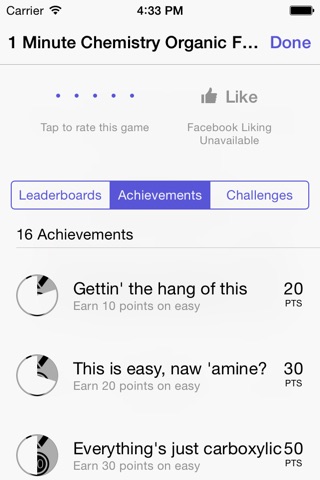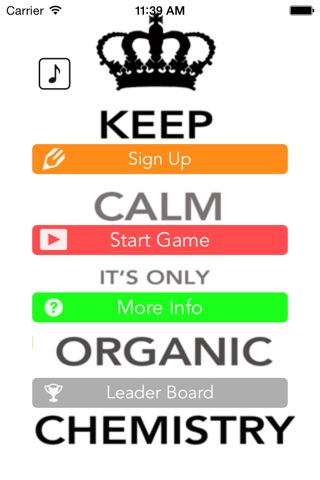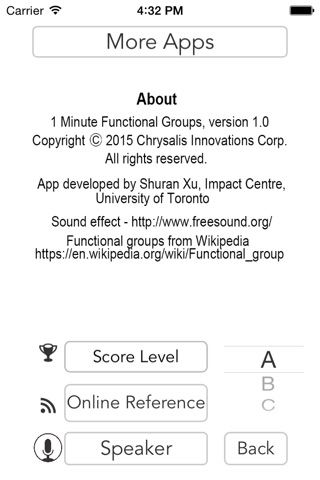1 Minute Chemistry Organic Functional Groups Free
This app is designed to help students learn basics of functional groups in organic chemistry. It is designed as a one-minute multiple-choice game, players will be able to identify organic chemistry functional groups by playing this game. Questions and answers will test you on the 4 ways to describe a functional group: chemical class (it’s name- haloalkane), chemical formula (RX), Structural Formula and a related example (CH3CH2Cl - chloroethane).
Features:
- Helps teach chemistry to science and (chemical) engineering students, or even senior high school level.
- Try to identify the most functional groups within 1 minute!
- Intuition Building- learn to identify basic functional groups, will become second nature after much repetition.
- Track your progress with Achievements in Game Center and best-score notification.
Contains Easy and Hard modes, internal leaderboard and Game Center.
One key feature of this app is it stores the player’s score both in Game Center and a local in-game leaderboard. Particularly in the local game leaderboard, players are free to store scores with different user names by signing up either at the beginning of the game or at the end of the game.
In addition, this app provides two options for players to play, one is the easy mode, the other is the hard mode. In easy mode, each question randomly comes from one of 4 descriptions for one chemical class, and answers all come from one of the remaining descriptions. While in hard mode, each question randomly comes from one of the aforementioned descriptions, but
answers come from one of the remaining descriptions.
This app is useful to individuals who are interested in organic chemistry, especially for chemistry and chemical engineering students, at the senior high school or early undergraduate level. It helps them learn organic chemistry basics through playing games (i.e. Learning through Playing), and students are more motivated to learn organic chemistry to maximize their score.
How to play:
- Press ‘Start Game’ to play
- Select Easy or Hard mode to begin the game.
- You have 1 minute to select as many correct answers as possible.
- A functional group will appear at the top, with a choice of 3 answers (in a different representation). Select the matching functional group by either tapping the A,B,C buttons on the left, or the images themselves on the right.
- To skip the current question, click ‘PASS’ button.
- To exit the the game, click ‘Exit’ button.
- The timer displayed at the left & upper corner indicates the time remaining for the game.
- If the user chooses the correct answer, he/she will get 2 points, otherwise he/she will lose 1 point.
Other features:
- To sign up for the internal leader board: Click the ‘Sign Up’ button and input the user name.
- To get a brief introduction to this app, click ‘Game Introduction’ button.
- Click the speaker icon if you want to listen to the instructions instead of reading.
- Scroll the scroll view controller to check the score level of this app.
- To see the resource used for answers & questions, click ‘Online Reference’ button.
To check your scores:
- For internal leaderboard: User’s score will be shown with customized user name.
- For the Game Center leaderboard, only the highest score will be stored.
- Achievements that the user made can be seen on the Game Center.
This app contains advertisements.
Purchase the upgrade to remove advertisements, and to get the ‘Pass’ button.